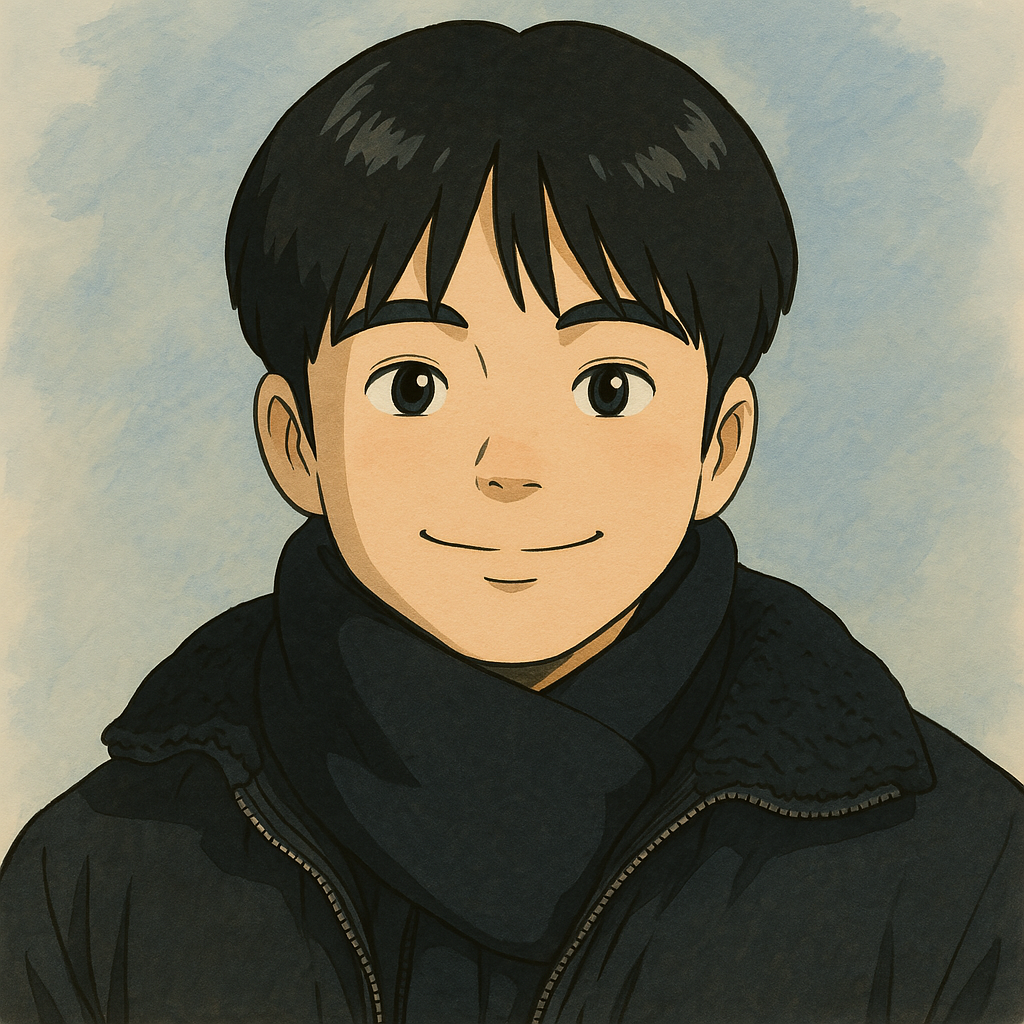Retrofit version - 2.9.0
Retrofit Intro
A type-safe HTTP client for Android and Java - Square -
레트로핏은 Android, Java에서 사용되는 타입 세이프한 Http Client이며 안드로이드 애플리케이션에서 네트워크 요청 및 응답 처리에 대한 과정을 단순화시켜 주는 라이브러리입니다. 이 라이브러리를 알아보기 전에 레트로핏의 기반이 되는 OkHttpClient 가 무엇인지부터 알아야 할 필요가 있습니다.
Square에서 레트로핏 이전에 OkHttpClient 라는 Http Client를 먼저 제공했습니다. 이후에 OkHttpClient의 네트워크 처리 기능 기반에 어노테이션을 이용한 API 인터페이스로 응답을 처리하는 좀 더 높은 수준의 추상화를 추가하게 됐는데 이것이 Retrofit입니다.
실제로 레트로핏을 안드로이드 프로젝트에 사용하게 되면, 어노테이션을 이용하여 요청이 처리되는 방법에 대한 인터페이스를 정의하고 해당 인터페이스의 메서드를 호출하는 방식으로 API 응답을 얻습니다.
OkHttpClient방식클라이언트 객체를 생성하고, 요청 처리 방법을
Request객체로 만들어서 해당 요청을 클라이언트가 처리합니다.1 2 3 4 5 6 7 8 9 10 11
OkHttpClient client = new OkHttpClient(); String run(String url) throws IOException { Request request = new Request.Builder() .url(url) .build(); try (Response response = client.newCall(request).execute()) { return response.body().string(); } }
Retrofit방식요청 처리 방법을 어노테이션을 이용한 인터페이스로 정의하고, 레트로핏 객체를 통해서 인터페이스 내 메서드를 호출할 수 있게 내부적으로
create합니다. 생성된 이후에 메서드 호출을 통해 응답받습니다.1 2 3 4 5 6 7 8 9 10 11
public interface GitHubService { @GET("users/{user}/repos") Call<List<Repo>> listRepos(@Path("user") String user); } Retrofit retrofit = new Retrofit.Builder() .baseUrl("https://api.github.com/") .build(); GitHubService service = retrofit.create(GitHubService.class); Call<List<Repo>> repos = service.listRepos("octocat");
| 그러면 여기서 생기는 궁금증 |
|---|
| 1. Retrofit 객체 생성 과정은? |
| 2. 인터페이스를 사용가능한 객체로 만드는 과정은? |
두 가지 모두 레트로핏 라이브러리 자체에서 처리되기 때문에 내부를 들여다보지 않는 한 단순 인터페이스 정의로 HTTP 통신을 할 수 있다는 것을 완벽히 이해하기는 힘듭니다.
따라서 이번 글은 레트로핏의 인스턴스 생성 과정과 전반적인 구조를 훑어보고 인터페이스 메서드 호출이 가능한 이유를 파악하여 Retrofit 라이브러리에 대한 시야를 넓히고자 합니다.
Retrofit 구성하는 클래스와 인터페이스
Retrofit 객체 생성과 인터페이스 처리 과정을 알아보기 전에 레트로핏을 구성하는 대표적인 클래스와 인터페이스가 무엇이고 어떤 역할을 하는지 알아야 할 필요가 있습니다. 그리고 각 클래스와 인터페이스를 구성하는 주요한 메서드가 무엇인지도 같이 알아보겠습니다.
Call
1
interface Call : Cloneable { /* ... */ }
“An invocation of a Retrofit method that sends a request to a webserver and returns a response. Each call yields its own HTTP request and response pair.”
웹 서버에 요청 및 응답을 반환하고 HTTP 요청과 응답에 대한 쌍을 생성하는 역할을 합니다.
Call 에서 주요하게 볼 부분은 동기, 비동기 처리 방식이 모두 존재한다는 것입니다. 그래서 코틀린에서 지원하는 코루틴과 적절히 섞어 사용한다면 효율적인 부분을 기대할 수 있습니다.
1
fun execute(): Response
“Synchronously send the request and return its response.”
요청과 응답을 받는 과정을 동기적으로 처리합니다.
1
fun enqueue(responseCallback: Callback)
“Asynchronously send the request and notify callback of its response or if an error occurred talking to the server, creating the request, or processing the response.”
요청과 응답을 받는 과정을 비동기로 처리합니다.
Callback 이라는 파라미터가 있는데 서버 또는 오프라인 요청에 대한 결과를 가져옵니다. 우리는 해당 Callback 인터페이스를 구현하여 결과에 대한 원하는 동작을 정의할 수 있습니다.
Callback
1
interface Callback { /* ... */ }
“Communicates responses from a server or offline requests.”
서버 또는 오프라인 요청의 응답을 전달하는 역할입니다.
콜백 메서드는 레트로핏이 가지고 있는 콜백 실행기에 의해 실행됩니다. 만약 콜백 실행기를 따로 설정하지 않는다면 내부에서 지정한 기본 실행기를 사용합니다.
기본 실행기는 Platform 클래스에서 가져오는데 여기서 기본 실행기로 처리되는 콜백은 메인 스레드에서 처리되는 것을 알 수 있습니다. 즉, 기본적으로 Android 내에서 콜백은 메인 스레드에서 처리됩니다.
1
2
3
4
5
6
7
8
9
10
11
12
13
14
15
16
17
18
@Override
public Executor defaultCallbackExecutor() {
return new MainThreadExecutor();
}
static final class Android extends Platform {
/* ... */
static final class MainThreadExecutor implements Executor {
private final Handler handler = new Handler(Looper.getMainLooper());
@Override
public void execute(Runnable r) {
handler.post(r);
}
}
}
1
fun onFailure(call: Call, e: IOException)
“Invoked when a network exception occurred talking to the server or when an unexpected exception occurred creating the request or processing the response.”
서버 통신 과정에서 네트워크 예외, 응답을 처리하거나 요청을 만드는 과정에서 예기치 못한 예외가 발생했을 때 실행됩니다.
1
2
@Throws(IOException::class)
fun onResponse(call: Call, response: Response)
“Called when the HTTP response was successfully returned by the remote server.”
HTTP 응답이 원격 서버에 의해 성공적으로 반환됐을 때 호출됩니다.
여기서 Response 타입의 파라미터를 볼 수 있는데 이것을 통해서 응답 본문을 읽을 수 있습니다. 콜백 인터페이스에 달린 라이브러리 자체 코멘트를 보면 response 는 응답 본문이 close 되기 전에는 유효한 것을 알 수 있습니다.
이 부분에 대해서 close 는 레트로핏이 알아서 처리해주므로 우리가 직접 처리해줄 필요는 없습니다. close 와 관련하여 레트로핏 깃허브 이슈에 관련 내용들을 찾을 수 있는데 @Streaming 을 메서드에 사용하지 않는 이상, 내부에서 처리하므로 신경 쓸 필요가 없다고 합니다.
close 처리는 OkHttpCall 이라는 Call 구현체와 관련있는데 뒤에서 자세히 다뤄보도록 하겠습니다. 지금은 그냥 response 를 통해서 응답 본문을 얻을 수 있다는 것만 알고 넘어가면 됩니다.
CallAdapter
1
public interface CallAdapter<R, T>
“Adapts a Call with response type R into the type of T. Instances are created by a factory which is installed into the Retrofit instance.”
Call<R>을T로 조정합니다. 콜 어댑터 인스턴스는 레트로핏 인스턴스 내에 설치된 어댑터 팩토리에 의해 생성됩니다.
1
Type responseType();
*“Returns the value type that this adapter uses when converting the HTTP response body to a Java object. For example, the response type for Call
is Repo. This type is used to prepare the call passed to #adapt."* HTTP 응답 본체를 Java 개체로 변환할 때 이 어댑터가 사용하는 값 유형을 반환합니다. 예를 들어
Call<Repo>에 대한 응답 유형은Repo입니다.
1
T adapt(Call<R> call);
“Returns an instance of T which delegates to call.”
call을 위임하는 T의 인스턴스를 반환합니다.
여러 종류의 응답을 핸들링하기 위해 만들어둔 관련 클래스에 R 을 씌우고 싶을 때 콜 어댑터를 사용할 수 있습니다. 예를 들어서 Success , Failure , 여러 네트워크 오류가 담긴 sealed class Resul 가 있다고 한다면 Call<R> 을 Call<Result<R>> 형식으로 리턴하도록 조정할 수 있습니다.
T 가 Call<Result<R>> 으로 되는 것입니다. 그렇게 하면 응답을 받는 곳에서 when 을 사용하여 Result.Success , Result.Failure 이런 식으로 깔끔하게 구분할 수 있고 코드의 가독성 향상을 기대할 수 있습니다.
CallAdapter.Factory
1
2
3
public interface CallAdapter<R, T> {
abstract class Factory { /* ... */ }
}
“Creates CallAdapter instances based on the return type of the service interface methods.”
서비스 인터페이스 메서드의 반환 유형에 기반하여 CallAdapter 인스턴스를 생성합니다.
1
public abstract @Nullable CallAdapter<?, ?> get(Type returnType, Annotation[] annotations, Retrofit retrofit);
“Returns a call adapter for interface methods that return returnType, or null if it cannot be handled by this factory.”
returnType을 반환하는 인터페이스 메서드에 대한 콜 어댑터를 반환합니다. 만약 팩토리에서 처리할 수 없는 경우 null을 반환합니다.
1
2
3
protected static Type getParameterUpperBound(int index, ParameterizedType type) {
return Utils.getParameterUpperBound(index, type);
}
“Extract the upper bound of the generic parameter at index from type. For example, index 1 of Map<String, ? extends Runnable> returns Runnable.”
type에서index값 기준으로 제네릭 파라미터의 상한을 추출합니다. 예시로index가1인 경우,Map<String, ? extends Runnable>은Runnable을 리턴합니다.
1
2
3
protected static Class<?> getRawType(Type type) {
return Utils.getRawType(type);
}
“Extract the raw class type from type. For example, the type representing List<? extends Runnable> returns List.class.”
type에서 원시 클래스를 추출합니다. 예시로type이List<? extends Runnable>인 경우, 원시 클래스로List.class을 리턴합니다.
Converter
1
public interface Converter<F, T>
“Convert objects to and from their representation in HTTP.”
HTTP 응답 본문을 자바 객체로 변환하거나, 자바 객체를 HTTP 요청의 본문으로 변환하는 작업을 수행합니다. 즉, 서버와 클라이언트 간에 발생하는 데이터 형식의 변환을 담당합니다.
Converter.Factory
1
2
3
public interface Converter<F, T> {
abstract class Factory { /* ... */ }
}
“Creates {@link Converter} instances based on a type and target usage.”
주어진 타입과 타겟 사용에 기반하여 컨버터 인스턴스를 생성합니다.
Retrofit 인스턴스 생성 과정
Builder constructor
우선 레트로핏은 인스턴스를 생성하는 데 빌더 패턴을 사용합니다. 빌더 패턴의 특성상, 빌더 클래스 내에서 타겟 인스턴스를 생성하므로 빌더의 생성자부터 보겠습니다.
1
2
3
4
5
6
7
Builder(Platform platform) {
this.platform = platform;
}
public Builder() {
this(Platform.get());
}
Get Platfrom()
생성자로 Platform.get() 을 호출하게 되는데 플랫폼 클래스 내에 시스템의 가상 머신 이름으로 플랫폼을 구분하는 메서드가 존재합니다. 안드로이드는 Dalvik VM 이므로 Android() 가 반환됩니다.
1
2
3
4
5
6
7
8
9
10
11
12
13
14
15
16
17
/* Platform.java */
class Platform {
private static final Platform PLATFORM = findPlatform();
static Platform get() {
return PLATFORM;
}
private static Platform findPlatform() {
return "Dalvik".equals(System.getProperty("java.vm.name"))
? new Android() //
: new Platform(true);
}
/* ... */
}
System.getProperty("java.vm.name") 의 반환값이 Dalvik 인 이유는 Android Developer 공식문서에 정리되어 있습니다. System 클래스의 getProperty(String key) 메서드에 대한 설명을 보면 Dalvik 가상머신에서 제공하는 프로퍼티 목록을 확인할 수 있습니다.
| Name | Meaning | Example |
|---|---|---|
| java.vm.name | VM implementation name | Dalvik |
build()
이제 빌더 객체의 생성이 완료되어 레트로핏 객체 생성에 필요한 준비물을 전달할 수 있습니다. 여기서 필수로 전달해야 할 정보와 전달하지 않아도 되는 정보가 있는데 이는 build 메서드 코드를 보면 알 수 있습니다.
1
2
3
4
5
6
7
8
9
10
11
12
13
14
15
16
17
18
19
20
21
22
23
24
25
26
27
28
29
30
31
32
33
34
35
36
37
38
public Retrofit build() {
if (baseUrl == null) {
throw new IllegalStateException("Base URL required.");
}
okhttp3.Call.Factory callFactory = this.callFactory;
if (callFactory == null) {
callFactory = new OkHttpClient();
}
Executor callbackExecutor = this.callbackExecutor;
if (callbackExecutor == null) {
callbackExecutor = platform.defaultCallbackExecutor();
}
// Make a defensive copy of the adapters and add the default Call adapter.
List<CallAdapter.Factory> callAdapterFactories = new ArrayList<>(this.callAdapterFactories);
callAdapterFactories.addAll(platform.defaultCallAdapterFactories(callbackExecutor));
// Make a defensive copy of the converters.
List<Converter.Factory> converterFactories =
new ArrayList<>(
1 + this.converterFactories.size() + platform.defaultConverterFactoriesSize());
// Add the built-in converter factory first. This prevents overriding its behavior but also
// ensures correct behavior when using converters that consume all types.
converterFactories.add(new BuiltInConverters());
converterFactories.addAll(this.converterFactories);
converterFactories.addAll(platform.defaultConverterFactories());
return new Retrofit(
callFactory,
baseUrl,
unmodifiableList(converterFactories),
unmodifiableList(callAdapterFactories),
callbackExecutor,
validateEagerly);
}
BaseUrl해당 정보를 전달하지 않는다면 빌드 과정에서
IllegalStateException예외가 발생하므로 이 정보는 필수입니다.Call.Factory이 정보는 전달하지 않아도 기본으로
OkHttpClient을 사용하기 때문에 선택사항입니다. 여기서 내부적으로OkHttpClient을 이용한다는 것을 알 수 있습니다.CallbackExecutor레트로핏을 사용하는
Android에서Callback은MainThread에서 처리됩니다. 따라서 커스텀 콜백 실행자가 따로 없다면 기본으로 플랫폼 객체에서MainThreadExecutor을 가지고 와서 사용합니다.CallAdapter.FactoryCallAdapter을 만드는 역할입니다.defaultCallAdapterFactories메서드를 호출해서 기존 리스트에 기본 팩토리를 추가합니다.Converter.FactoryConverter를 만드는 역할입니다. 어답터 팩토리와 마찬가지로BuiltInConverters객체와defaultConverterFactories메서드 호출을 통해 기존 리스트에 추가합니다.Retrofit최종적으로 위의 정보들이
Retrofit인스턴스 생성을 위한 인자로 전달되는데 마지막 인자인validateEagerly는 빌드 과정에서true로 설정하지 않는다면false로 전달됩니다. 이런 과정을 통해 최종적으로 생성된 레트로핏 인스턴스가 반환됩니다.
인터페이스 내부 처리
1
GitHubService service = retrofit.create(GitHubService.class);
1
2
3
4
5
6
7
8
9
10
11
12
13
14
15
16
17
18
19
20
21
22
23
24
public <T> T create(final Class<T> service) {
validateServiceInterface(service);
return (T)
Proxy.newProxyInstance(
service.getClassLoader(),
new Class<?>[] {service},
new InvocationHandler() {
private final Platform platform = Platform.get();
private final Object[] emptyArgs = new Object[0];
@Override
public @Nullable Object invoke(Object proxy, Method method, @Nullable Object[] args)
throws Throwable {
// If the method is a method from Object then defer to normal invocation.
if (method.getDeclaringClass() == Object.class) {
return method.invoke(this, args);
}
args = args != null ? args : emptyArgs;
return platform.isDefaultMethod(method)
? platform.invokeDefaultMethod(method, service, proxy, args)
: loadServiceMethod(method).invoke(args);
}
});
}
“Create an implementation of the API endpoints defined by the service interface.”
서비스 인터페이스에서 정의한 API 엔드포인트의 구현체를 생성합니다.
validateServiceInterface(service)
create 의 가장 첫 번째 작업은 구현할 인터페이스의 적합성 검사입니다. 해당 함수에서는 크게 세 가지를 검사합니다.
첫 번째 검사 - 인터페이스가 맞는가?
1
2
3
if (!service.isInterface()) {
throw new IllegalArgumentException("API declarations must be interfaces.");
}
두 번째 검사 - 인터페이스 제네릭이 존재하는가?
1
2
3
4
5
6
7
8
9
10
11
12
13
14
Deque<Class<?>> check = new ArrayDeque<>(1);
check.add(service);
while (!check.isEmpty()) {
Class<?> candidate = check.removeFirst();
if (candidate.getTypeParameters().length != 0) {
StringBuilder message =
new StringBuilder("Type parameters are unsupported on ").append(candidate.getName());
if (candidate != service) {
message.append(" which is an interface of ").append(service.getName());
}
throw new IllegalArgumentException(message.toString());
}
Collections.addAll(check, candidate.getInterfaces());
}
클래스 정보가 담긴 Class<T> 의 클래스 제네릭을 전부 가져오는 getTypeParameters 을 통해서 제네릭을 배열의 사이즈가 0 인지 확인합니다. 제네릭이 하나라도 존재한다면 length 가 0 이 아니기 때문에 예외가 발생합니다. 여기서는 인터페이스에 제네릭이 존재하는 것을 허용하지 않기 때문에 제네릭 없는 인터페이스로 구현 요청을 해야 합니다.
getTypeParameters 예시로 만약 HashMap 을 대상으로 호출하면 해시맵은 제네릭으로 <K, V> 두 개를 사용하기 때문에 length 값이 2 가 됩니다. 예시 인터페이스인 GitHubService 는 제네릭이 없기 때문에 위의 조건을 통과합니다.
1
2
public class HashMap<K, V> extends AbstractMap<K, V> implements Map<K, V>, Cloneable, Serializable { /* ... */ }
public interface GitHubService { /* ... */ }
세 번째 검사 - validateEagerly 가 true 인가?
1
2
3
4
5
6
7
8
if (validateEagerly) {
Platform platform = Platform.get();
for (Method method : service.getDeclaredMethods()) {
if (!platform.isDefaultMethod(method) && !Modifier.isStatic(method.getModifiers())) {
loadServiceMethod(method);
}
}
}
“I’d like an option to do all the reflection & annotation introspection eagerly. When I’m in development, eager validation is worth the cost.”
validateEagerly 은 변수명 그대로 좀 더 자세하게 검사할 것을 원하는지 물어보는 겁니다. 빌드 과정에서 validateEagerly 을 true 로 설정했다면 “인터페이스 검사를 좀 더 확실하게 해주세요” 이렇게 요청하는 거라고 이해하시면 좋을 것 같습니다.
true 로 설정했을 때 모든 메서드에 대해서 디폴트 혹은 스태틱인지 검사를 해서 둘 다 해당하지 않으면 메서드를 분석을 진행하는 loadServiceMethod 을 호출합니다. 이 방식은 API 인터페이스를 사용하기 전에 안전하게 모든 메서드 분석을 끝내기 때문에 초기에 에러를 찾아낼 수 있습니다.
만약 validateEagerly 가 false 일 경우, API 메서드를 호출할 때 해당 메서드에 대한 loadServiceMethod 가 실행됩니다. 즉, 레트로핏은 기본적으로 호출 메서드에 대한 분석을 Lazy 방식으로 처리합니다.
Proxy.newProxyInstance
validateServiceInterface(service) 이후에는 프록시 객체를 통해 인터페이스를 구현하게 됩니다. 프록시는 단어의 의미 그대로 원본 객체의 동작을 대신 처리합니다. 레트로핏은 자바의 동적 프록시 객체를 사용하여 런타임에 인터페이스를 구현합니다.
일반적으로 프록시는 구현하려는 인터페이스 구조에 맞춰 클래스로 구현해야 합니다. 그런데 구현이 필요한 인터페이스가 한 개가 아닌 여러 개라면, 그만큼 프록시 객체가 많아져서 많은 코드량, 복잡성, 코드 중복 등의 껄끄러운 부분을 피할 수 없습니다.
우리가 모바일 애플리케이션을 만든다면 분명 여러 기능을 구현할 테고, 그만큼 정의하는 API 인터페이스의 수가 많아질 것입니다. 일반 프록시 객체를 이용한다면 모든 인터페이스에 대한 프록시를 구현해야 하는 수고가 발생합니다.
게다가 모든 API 인터페이스 내 모든 메서드는 서버 통신을 통해 요청에 대한 응답을 가져오는 공통된 동작을 가지고 있습니다. 일반 프록시 객체를 사용한다면, 모든 메서드에 해당 동작이 담긴 동일한 코드를 추가해야 하므로 코드 중복을 피할 수 없습니다.
하지만 동적 프록시를 사용하면 한 번 정의해 둔 InvocationHandler 을 가지고 모든 API 인터페이스에 대한 프록시 생성이 가능해서 중복 코드와 구현 노동을 방지할 수 있습니다.
동적 프록시를 사용하면 등록한 인터페이스 내에 어떤 메서드를 호출해도 호출된 메서드가 바로 실행되지 않습니다. 호출된 메서드의 정보를 가진 InvocationHandler 의 invoke 함수가 실행되기 때문에 해당 함수 내에 필요한 공통 동작 코드를 정의하면 됩니다.
레트로핏에서 정의한 invoke 함수를 보면 메서드가 Object 소속인지, default 인지 확인하는 코드가 있습니다. 우리가 요청한 메서드는 인터페이스 소속입니다. 이는 둘 다 해당하지 않으므로 메서드 분석을 통해 응답을 가져오는 loadServiceMethod(method).invoke(args) 가 리턴값으로 반환됩니다.
1
2
3
4
5
6
7
8
9
10
11
12
13
14
15
16
17
18
19
20
Proxy.newProxyInstance(
service.getClassLoader(),
new Class<?>[] {service},
new InvocationHandler() {
private final Platform platform = Platform.get();
private final Object[] emptyArgs = new Object[0];
@Override
public @Nullable Object invoke(Object proxy, Method method, @Nullable Object[] args)
throws Throwable {
// If the method is a method from Object then defer to normal invocation.
if (method.getDeclaringClass() == Object.class) {
return method.invoke(this, args);
}
args = args != null ? args : emptyArgs;
return platform.isDefaultMethod(method)
? platform.invokeDefaultMethod(method, service, proxy, args)
: loadServiceMethod(method).invoke(args);
}
});
loadServiceMethod
1
2
3
4
5
6
7
8
9
10
11
12
13
ServiceMethod<?> loadServiceMethod(Method method) {
ServiceMethod<?> result = serviceMethodCache.get(method);
if (result != null) return result;
synchronized (serviceMethodCache) {
result = serviceMethodCache.get(method);
if (result == null) {
result = ServiceMethod.parseAnnotations(this, method);
serviceMethodCache.put(method, result);
}
}
return result;
}
loadServiceMethod(method).invoke(args) 가 무엇인지 알기 위해서 우선 loadServiceMethod 내부로 들어왔습니다. 메서드 이름에서 알 수 있듯이, 이 함수는 API 인터페이스의 method 호출을 HTTP 호출로 만들어 주는 역할을 합니다.
그런데 HTTP 호출로 만드는 과정에서 메서드에 붙은 어노테이션 분석을 거치는데, 이는 잠재적 비용이 큰 리플렉션을 사용하기 때문에 한 번 리플렉션을 사용하여 어노테이션을 분석한 메서드는 serviceMethodCache 에 캐싱하여 다음 호출에 재사용합니다.
1
2
ServiceMethod<?> result = serviceMethodCache.get(method);
if (result != null) return result;
serviceMethodCache 에 method 정보가 존재하지 않는다면 ServiceMethod.parseAnnotations 로 어노테이션 분석을 진행한 다음, 결괏값을 캐싱하고 리턴합니다.
1
2
3
4
5
6
7
8
synchronized (serviceMethodCache) {
result = serviceMethodCache.get(method);
if (result == null) {
result = ServiceMethod.parseAnnotations(this, method);
serviceMethodCache.put(method, result);
}
}
return result;
ServiceMethod.parseAnnotations
method 를 HTTP 호출 형태로 다듬어서 캐싱하는 것까지 알았으니, 이제는 어떻게 HTTP 호출 형태로 바뀌는지 ServiceMethod.parseAnnotations 내부를 알아보겠습니다. ServiceMethod 구조는 다음과 같습니다.
1
2
3
4
5
6
7
8
9
10
11
12
13
14
15
16
17
18
19
20
abstract class ServiceMethod<T> {
static <T> ServiceMethod<T> parseAnnotations(Retrofit retrofit, Method method) {
RequestFactory requestFactory = RequestFactory.parseAnnotations(retrofit, method);
Type returnType = method.getGenericReturnType();
if (Utils.hasUnresolvableType(returnType)) {
throw methodError(
method,
"Method return type must not include a type variable or wildcard: %s",
returnType);
}
if (returnType == void.class) {
throw methodError(method, "Service methods cannot return void.");
}
return HttpServiceMethod.parseAnnotations(retrofit, method, requestFactory);
}
abstract @Nullable T invoke(Object[] args);
}
parseAnnotation 은 메서드의 리턴 타입과 어노테이션 분석을 통해서 메서드의 HTTP 호출을 반환합니다. 이때 반환 타입인 HttpServiceMethod 은 ServiceMethod 을 확장한 추상 클래스입니다. 메서드 어노테이션에 대한 분석은 RequestFactory 가 대신 처리하고 분석 결과를 기반으로 HTTP 호출로 다듬는 역할은 HttpServiceMethod 가 합니다.
invoke 은 추상 메서드로 호출 메서드의 결과값을 반환합니다. 동적 프록시 객체를 생성할 때 인터페이스 메서드의 결과값으로 loadServiceMethod(method).invoke(args) 을 반환한다는 것을 위에서 설명했습니다. 즉, 이 함수는 우리가 원하는 요청에 대한 서버 응답 값을 제공하는 최종 함수입니다.
RequestFactory.parseAnnotations
1
2
3
static RequestFactory parseAnnotations(Retrofit retrofit, Method method) {
return new Builder(retrofit, method).build();
}
RequestFactory 는 빌더 패턴을 사용하여 빌더 클래스에서 메서드 분석을 진행합니다. build 메서드를 보면 크게 세 가지 작업을 진행합니다.
1. 예외 처리
발생할 수 있는 여러 변수에 대한 예외 처리를 진행합니다. 각 예외 처리에 대한 메시지를 보면 무엇을 말하는지 알 수 있습니다.
1
2
3
4
5
6
7
8
9
10
11
12
13
14
15
16
17
18
19
20
21
22
23
24
25
26
27
28
29
30
if (httpMethod == null) {
throw methodError(method, "HTTP method annotation is required (e.g., @GET, @POST, etc.).");
}
if (!hasBody) {
if (isMultipart) {
throw methodError(
method,
"Multipart can only be specified on HTTP methods with request body (e.g., @POST).");
}
if (isFormEncoded) {
throw methodError(
method,
"FormUrlEncoded can only be specified on HTTP methods with "
+ "request body (e.g., @POST).");
}
}
if (relativeUrl == null && !gotUrl) {
throw methodError(method, "Missing either @%s URL or @Url parameter.", httpMethod);
}
if (!isFormEncoded && !isMultipart && !hasBody && gotBody) {
throw methodError(method, "Non-body HTTP method cannot contain @Body.");
}
if (isFormEncoded && !gotField) {
throw methodError(method, "Form-encoded method must contain at least one @Field.");
}
if (isMultipart && !gotPart) {
throw methodError(method, "Multipart method must contain at least one @Part.");
}
2. 어노테이션 분석
메서드에 붙은 모든 어노테이션을 분석합니다.
1
2
3
for (Annotation annotation : methodAnnotations) {
parseMethodAnnotation(annotation);
}
나올 수 있는 HTTP Method에 대해서 조건별 처리를 진행합니다. 여기서 눈에 띄는 부분은 @DELETE , @GET , @HEAD , @PATCH , @POST , @PUT , @OPTIONS 일 경우, 호출하는 parseHttpMethodAndPath 입니다.
1
2
3
4
5
6
7
8
9
10
11
12
13
14
15
16
17
18
19
20
21
22
23
24
25
26
27
28
29
30
31
32
33
34
35
36
private void parseMethodAnnotation(Annotation annotation) {
if (annotation instanceof DELETE) {
parseHttpMethodAndPath("DELETE", ((DELETE) annotation).value(), false);
} else if (annotation instanceof GET) {
parseHttpMethodAndPath("GET", ((GET) annotation).value(), false);
} else if (annotation instanceof HEAD) {
parseHttpMethodAndPath("HEAD", ((HEAD) annotation).value(), false);
} else if (annotation instanceof PATCH) {
parseHttpMethodAndPath("PATCH", ((PATCH) annotation).value(), true);
} else if (annotation instanceof POST) {
parseHttpMethodAndPath("POST", ((POST) annotation).value(), true);
} else if (annotation instanceof PUT) {
parseHttpMethodAndPath("PUT", ((PUT) annotation).value(), true);
} else if (annotation instanceof OPTIONS) {
parseHttpMethodAndPath("OPTIONS", ((OPTIONS) annotation).value(), false);
} else if (annotation instanceof HTTP) {
HTTP http = (HTTP) annotation;
parseHttpMethodAndPath(http.method(), http.path(), http.hasBody());
} else if (annotation instanceof retrofit2.http.Headers) {
String[] headersToParse = ((retrofit2.http.Headers) annotation).value();
if (headersToParse.length == 0) {
throw methodError(method, "@Headers annotation is empty.");
}
headers = parseHeaders(headersToParse);
} else if (annotation instanceof Multipart) {
if (isFormEncoded) {
throw methodError(method, "Only one encoding annotation is allowed.");
}
isMultipart = true;
} else if (annotation instanceof FormUrlEncoded) {
if (isMultipart) {
throw methodError(method, "Only one encoding annotation is allowed.");
}
isFormEncoded = true;
}
}
parseHttpMethodAndPath 의 첫 번째 인자는 Http 메서드 명칭의 String 값입니다. 두 번째 인자는 인터페이스에 메서드를 작성할 때 어노테이션 옆에 적은 URL 의 String 값을 의미합니다. 세 번째 인자는 파라미터명 그대로 Body 를 가졌는지에 대한 논리값을 의미합니다.
예시를 보면 @GET 옆에 엔드 포인트 URL 이 있습니다. 해당 문자열 값은 GET 어노테이션 인터페이스 내 value() 메서드로 접근할 수 있습니다.
1
2
3
4
5
6
7
8
9
10
11
12
public interface GitHubService {
@GET("users/{user}/repos")
Call<List<Repo>> listRepos(@Path("user") String user);
}
/* GET.java */
@Documented
@Target(METHOD)
@Retention(RUNTIME)
public @interface GET {
String value() default "";
}
parseHttpMethodAndPath 내부로 들어가면 처음엔 HTTP 메서드 종류와 바디 소유 여부를 저장하고, 만약 URL 이 존재하지 않는다면 함수를 종료하는 것을 볼 수 있습니다.
URL 이 존재한다면 쿼리가 포함됐는지 확인해서 파라미터 정보를 추출하고 URL 과 함께 저장합니다.
1
2
3
4
5
6
7
8
9
10
11
12
13
14
15
16
17
18
19
20
21
22
23
24
25
26
27
28
29
30
31
32
33
private void parseHttpMethodAndPath(String httpMethod, String value, boolean hasBody) {
if (this.httpMethod != null) {
throw methodError(
method,
"Only one HTTP method is allowed. Found: %s and %s.",
this.httpMethod,
httpMethod);
}
this.httpMethod = httpMethod;
this.hasBody = hasBody;
if (value.isEmpty()) {
return;
}
// Get the relative URL path and existing query string, if present.
int question = value.indexOf('?');
if (question != -1 && question < value.length() - 1) {
// Ensure the query string does not have any named parameters.
String queryParams = value.substring(question + 1);
Matcher queryParamMatcher = PARAM_URL_REGEX.matcher(queryParams);
if (queryParamMatcher.find()) {
throw methodError(
method,
"URL query string \"%s\" must not have replace block. "
+ "For dynamic query parameters use @Query.",
queryParams);
}
}
this.relativeUrl = value;
this.relativeUrlParamNames = parsePathParameters(value);
}
3. 파라미터 분석
마지막은 parseParameter 을 통해 메서드의 모든 파라미터를 분석해서 파라미터별 핸들러를 저장합니다.
1
2
3
4
5
6
int parameterCount = parameterAnnotationsArray.length;
parameterHandlers = new ParameterHandler<?>[parameterCount];
for (int p = 0, lastParameter = parameterCount - 1; p < parameterCount; p++) {
parameterHandlers[p] =
parseParameter(p, parameterTypes[p], parameterAnnotationsArray[p], p == lastParameter);
}
parseParameter 내부에서는 먼저 파라미터에 붙은 어노테이션을 분석하고 그에 맞는 핸들러를 리턴합니다.
1
2
3
4
5
6
7
8
9
10
11
12
13
14
15
16
17
18
ParameterHandler<?> result = null;
if (annotations != null) {
for (Annotation annotation : annotations) {
ParameterHandler<?> annotationAction =
parseParameterAnnotation(p, parameterType, annotations, annotation);
if (annotationAction == null) {
continue;
}
if (result != null) {
throw parameterError(
method, p, "Multiple Retrofit annotations found, only one allowed.");
}
result = annotationAction;
}
}
그런데 suspend 함수의 파라미터로 추가되는 Continuation 과 같이 파라미터에 어노테이션이 없는 경우도 있습니다. 이런 경우, Continuation 인지 확인하여 isKotlinSuspendFunction 의 값을 true 로 설정합니다.
1
2
3
4
5
6
7
8
9
10
11
12
if (result == null) {
if (allowContinuation) {
try {
if (Utils.getRawType(parameterType) == Continuation.class) {
isKotlinSuspendFunction = true;
return null;
}
} catch (NoClassDefFoundError ignored) {
}
}
throw parameterError(method, p, "No Retrofit annotation found.");
}
여기서 allowContinuation 은 인자로 들어온 파라미터가 마지막 파라미터인지가 맞는지에 대한 값입니다. Continuation 은 함수의 파라미터 중에서 순번이 마지막입니다.
그래서 메서드의 모든 파라미터를 차례대로 검사할 때 마지막 파라미터는 Continuation 일 가능성이 있으니 마지막 파라미터 차례가 오면 allowContinuation 을 true 로 설정하여 중단 함수인지 확인하는 것입니다.
중단 함수를 확인하는 이유는 만약 호출한 메서드가 중단 함수라면, 서버 응답을 반환하는 과정에서 코루틴을 사용해서 처리하기 위함입니다. 레트로핏은 코루틴을 이용한 처리도 지원하므로 suspend 키워드를 이용해서 API 메서드 호출을 하면 그에 맞춰 내부 코루틴 처리를 통한 응답을 반환합니다.
HttpServiceMethod.parseAnnotations
RequestFactory 을 통해서 메서드의 어노테이션, 파라미터에 대한 분석을 모두 마쳤기 때문에 이제는 이 분석 결과로 HTTP 호출 형태로 만들어야 합니다. HttpServiceMethod 의 parseAnnotations 이 해당 작업을 맡습니다.
parseAnnotation 의 초반 작업은 인터페이스 메서드가 중단 함수인지, 일반 함수인지 구분해서 CallAdapter 에 들어갈 타입과 어노테이션을 정합니다.
중단 함수인 경우에는 메서드 반환 값이 Response<T> 인 경우와 그렇지 않은 경우를 구분해서 continuationWantsResponse 와 adapterType 을 설정합니다. 일반 함수인 경우에는 바로 메서드 반환 타입에 대한 adapterType 을 설정합니다.
1
2
3
4
5
6
7
8
9
10
11
12
13
14
15
16
17
18
19
20
21
22
23
24
25
26
27
28
29
30
31
32
static <ResponseT, ReturnT> HttpServiceMethod<ResponseT, ReturnT> parseAnnotations(
Retrofit retrofit, Method method, RequestFactory requestFactory) {
boolean isKotlinSuspendFunction = requestFactory.isKotlinSuspendFunction;
boolean continuationWantsResponse = false;
boolean continuationBodyNullable = false;
Annotation[] annotations = method.getAnnotations();
Type adapterType;
if (isKotlinSuspendFunction) {
Type[] parameterTypes = method.getGenericParameterTypes();
Type responseType =
Utils.getParameterLowerBound(
0, (ParameterizedType) parameterTypes[parameterTypes.length - 1]);
if (getRawType(responseType) == Response.class && responseType instanceof ParameterizedType) {
// Unwrap the actual body type from Response<T>.
responseType = Utils.getParameterUpperBound(0, (ParameterizedType) responseType);
continuationWantsResponse = true;
} else {
// TODO figure out if type is nullable or not
// Metadata metadata = method.getDeclaringClass().getAnnotation(Metadata.class)
// Find the entry for method
// Determine if return type is nullable or not
}
adapterType = new Utils.ParameterizedTypeImpl(null, Call.class, responseType);
annotations = SkipCallbackExecutorImpl.ensurePresent(annotations);
} else {
adapterType = method.getGenericReturnType();
}
/* ... */
}
이렇게 해서 만든 adapterType 와 annotation 을 가지고 CallAdapter 을 제작합니다.
1
CallAdapter<ResponseT, ReturnT> callAdapter = createCallAdapter(retrofit, method, adapterType, annotations);
그다음은 반환 타입에서 발생할 수 있는 변수를 예외 처리합니다.
1
2
3
4
5
6
7
8
9
10
11
12
13
14
15
Type responseType = callAdapter.responseType();
if (responseType == okhttp3.Response.class) {
throw methodError(
method,
"'"
+ getRawType(responseType).getName()
+ "' is not a valid response body type. Did you mean ResponseBody?");
}
if (responseType == Response.class) {
throw methodError(method, "Response must include generic type (e.g., Response<String>)");
}
// TODO support Unit for Kotlin?
if (requestFactory.httpMethod.equals("HEAD") && !Void.class.equals(responseType)) {
throw methodError(method, "HEAD method must use Void as response type.");
}
responseType 에 대한 예외처리 검사를 마치면, 해당 값을 가지고 Converter 을 제작합니다.
1
Converter<ResponseBody, ResponseT> responseConverter = createResponseConverter(retrofit, method, responseType);
컨버터 제작 이후에는 콜 팩토리를 제작합니다.
1
okhttp3.Call.Factory callFactory = retrofit.callFactory;
여기까지 CallAdapter , Converter , Call.Factory 이렇게 세 가지를 만들었습니다. 이 세 가지는 HttpServiceMethod 객체 생성을 위한 생성자로 사용됩니다.
객체 생성은 중단 함수를 구분하는 isKotlinSuspendFunction 값을 기준으로 진행됩니다. 레트로핏에서 구현된 HttpServiceMethod 구현체는 일반 함수용 한 개, 중단 함수용 두 개로 총 세 개가 존재합니다.
1
2
3
4
5
6
7
8
9
10
11
12
13
14
15
16
17
18
if (!isKotlinSuspendFunction) {
return new CallAdapted<>(requestFactory, callFactory, responseConverter, callAdapter);
} else if (continuationWantsResponse) {
return (HttpServiceMethod<ResponseT, ReturnT>)
new SuspendForResponse<>(
requestFactory,
callFactory,
responseConverter,
(CallAdapter<ResponseT, Call<ResponseT>>) callAdapter);
} else {
return (HttpServiceMethod<ResponseT, ReturnT>)
new SuspendForBody<>(
requestFactory,
callFactory,
responseConverter,
(CallAdapter<ResponseT, Call<ResponseT>>) callAdapter,
continuationBodyNullable);
}
HttpServiceMethod 구현체
먼저 일반 함수일 경우, CallAdapted 가 생성됩니다. adapt 가 호출되면 멤버 콜 어댑터를 통해서 adapt 처리를 합니다.
1
2
3
4
5
6
7
8
9
10
11
12
13
14
15
16
17
static final class CallAdapted<ResponseT, ReturnT> extends HttpServiceMethod<ResponseT, ReturnT> {
private final CallAdapter<ResponseT, ReturnT> callAdapter;
CallAdapted(
RequestFactory requestFactory,
okhttp3.Call.Factory callFactory,
Converter<ResponseBody, ResponseT> responseConverter,
CallAdapter<ResponseT, ReturnT> callAdapter) {
super(requestFactory, callFactory, responseConverter);
this.callAdapter = callAdapter;
}
@Override
protected ReturnT adapt(Call<ResponseT> call, Object[] args) {
return callAdapter.adapt(call);
}
}
나머지 두 개는 중단 함수 전용으로 SuspendForResponse 와 SuspendForBody 입니다. 이 두 객체의 adapt 처리는 CallAdapted 와는 다르게 코루틴 블럭을 사용하여 처리합니다.
두 클래스의 마지막 반환 코드를 보면 KotlinExtensions.kt 내의 메서드를 호출합니다. 여기서 코루틴 블럭을 이용한 비동기 처리를 합니다.
1
2
3
4
5
6
7
8
9
10
11
12
13
14
15
16
17
18
19
20
21
22
23
24
25
26
27
28
29
30
31
32
33
34
35
36
37
38
39
40
41
42
43
44
45
46
47
48
49
50
51
52
53
static final class SuspendForResponse<ResponseT> extends HttpServiceMethod<ResponseT, Object> {
private final CallAdapter<ResponseT, Call<ResponseT>> callAdapter;
SuspendForResponse(
RequestFactory requestFactory,
okhttp3.Call.Factory callFactory,
Converter<ResponseBody, ResponseT> responseConverter,
CallAdapter<ResponseT, Call<ResponseT>> callAdapter) {
super(requestFactory, callFactory, responseConverter);
this.callAdapter = callAdapter;
}
@Override
protected Object adapt(Call<ResponseT> call, Object[] args) {
call = callAdapter.adapt(call);
Continuation<Response<ResponseT>> continuation =
(Continuation<Response<ResponseT>>) args[args.length - 1];
try {
return KotlinExtensions.awaitResponse(call, continuation);
} catch (Exception e) {
return KotlinExtensions.suspendAndThrow(e, continuation);
}
}
}
static final class SuspendForBody<ResponseT> extends HttpServiceMethod<ResponseT, Object> {
private final CallAdapter<ResponseT, Call<ResponseT>> callAdapter;
private final boolean isNullable;
SuspendForBody(
RequestFactory requestFactory,
okhttp3.Call.Factory callFactory,
Converter<ResponseBody, ResponseT> responseConverter,
CallAdapter<ResponseT, Call<ResponseT>> callAdapter,
boolean isNullable) {
super(requestFactory, callFactory, responseConverter);
this.callAdapter = callAdapter;
this.isNullable = isNullable;
}
@Override
protected Object adapt(Call<ResponseT> call, Object[] args) {
call = callAdapter.adapt(call);
Continuation<ResponseT> continuation = (Continuation<ResponseT>) args[args.length - 1];
try {
return isNullable
? KotlinExtensions.awaitNullable(call, continuation)
: KotlinExtensions.await(call, continuation);
} catch (Exception e) {
return KotlinExtensions.suspendAndThrow(e, continuation);
}
}
}
KotlinExtensions.await 의 코드입니다. suspendCancellableCoroutine 을 이용하여 내부에서 enqueue 을 호출하고 continuation 을 resume 하여 중단 지점에 호출 결과를 전달합니다. 이렇게 하면 중단됐던 지점은 호출 결과를 가지고 함수 실행을 재개할 수 있습니다.
1
2
3
4
5
6
7
8
9
10
11
12
13
14
15
16
17
18
19
20
21
22
23
24
25
26
27
28
29
30
31
32
suspend fun <T : Any> Call<T>.await(): T {
return suspendCancellableCoroutine { continuation ->
continuation.invokeOnCancellation {
cancel()
}
enqueue(object : Callback<T> {
override fun onResponse(call: Call<T>, response: Response<T>) {
if (response.isSuccessful) {
val body = response.body()
if (body == null) {
val invocation = call.request().tag(Invocation::class.java)!!
val method = invocation.method()
val e = KotlinNullPointerException("Response from " +
method.declaringClass.name +
'.' +
method.name +
" was null but response body type was declared as non-null")
continuation.resumeWithException(e)
} else {
continuation.resume(body)
}
} else {
continuation.resumeWithException(HttpException(response))
}
}
override fun onFailure(call: Call<T>, t: Throwable) {
continuation.resumeWithException(t)
}
})
}
}
Invoke
HttpServiceMethod 객체가 생성되면 이후에 이 객체는 어디로 이동하고 어떤 동작을 할까요? 앞서 살펴본 Retrofit 인스턴스 생성 과정을 차근차근 다시 살펴봅시다.
1
2
3
4
5
6
7
8
9
10
11
12
13
14
15
16
17
18
19
20
21
22
23
24
public <T> T create(final Class<T> service) {
validateServiceInterface(service);
return (T)
Proxy.newProxyInstance(
service.getClassLoader(),
new Class<?>[] {service},
new InvocationHandler() {
private final Platform platform = Platform.get();
private final Object[] emptyArgs = new Object[0];
@Override
public @Nullable Object invoke(Object proxy, Method method, @Nullable Object[] args)
throws Throwable {
// If the method is a method from Object then defer to normal invocation.
if (method.getDeclaringClass() == Object.class) {
return method.invoke(this, args);
}
args = args != null ? args : emptyArgs;
return platform.isDefaultMethod(method)
? platform.invokeDefaultMethod(method, service, proxy, args)
: loadServiceMethod(method).invoke(args);
}
});
}
우리가 호출하는 인터페이스 메서드는 프록시 객체 InvocationHandler 의 invoke 에서 처리되고, 그 결과로loadServiceMethod(method).invoke(args) 이 반환됩니다.
즉, 우리가 원하는 API 응답 값은 loadServiceMethod(method).invoke(args) 입니다. loadServiceMethod(method) 은 내부에서 ServiceMethod 을 확장한 HttpServiceMethod 을 반환합니다.
결국 loadServiceMethod(method).invoke(args) 은 HttpServiceMethod 의 invoke 라는 결론을 얻게 됩니다. HttpServiceMethod 의 invoke 함수를 보겠습니다.
1
2
3
4
5
@Override
final @Nullable ReturnT invoke(Object[] args) {
Call<ResponseT> call = new OkHttpCall<>(requestFactory, args, callFactory, responseConverter);
return adapt(call, args);
}
adapt 에 넘길 call 구현체로 OkHttpCall 을 사용합니다. 그리고 위에서 설명한 HttpServiceMethod 의 adapt 를 통해 우리가 원하는 타입의 API 응답을 얻을 수 있게 됩니다.